| Icon for AdwareMedic |
Download a removal tool- Install and run AdwareMedic (http://www.adwaremedic.com). This software will scan your machine looking for adware, malware, and other types of software that can slow down your browsing. Download the program using the link above. The file AdwareMedic.dmg will be in your Downloads folder. Double click on the file and drag it into your Applications folder.
 |
| You must press Open in order to use the file. |
 |
| Drag the AdwareMedic to the Applications folder alias. |
If you would like to donate to support this software, you may do so. Otherwise click Not Now.
Click the magnifying glass in order to start scanning your computer. If they find anything, allow it to remove the problems. Quit when finished. A restart may be required.
Cause: If you found adware on your computer, it's likely you installed it yourself by clicking on ads. Beware of ads items you are installing. If you have to enter your password to put something on your computer, make sure you are expecting it.
One piece of adware called MacTracker has been causing particular problems. It claims to "speed up" you computer, but we've found it does the exact opposite. There is also a piece of software called Genio that hijacks your search results. AdwareMedic will remove both of those types of issues.
If you would like to read more about this type of material, visit http://www.thesafemac.com

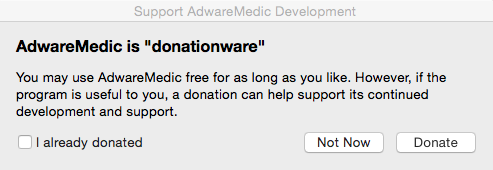

No comments:
Post a Comment