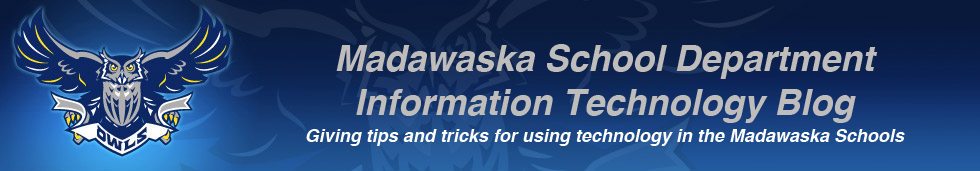http://msdtechdept.blogspot.com/
This is the third part of a three part series of blog entries designed to let students, teachers, and parents know how they can use some of their free time productively. These sites can be used in conjunction with a class or as an independent exploration.
This is the third part of a three part series of blog entries designed to let students, teachers, and parents know how they can use some of their free time productively. These sites can be used in conjunction with a class or as an independent exploration.
Wolfram Alpha
Wolfram Alpha calls itself a computational knowledge engine. It can be used to do modeling, calculations, simulations, and a whole bunch of other things that make it so much more valuable than a simple search engine. You can enter math problems and get a solution. Enter physics challenges and see models of the result. It has a whole lot of uses.Prezi
Prezi is a cloud based presentation program that has spectacular effects. Think of PowerPoint on steroids! It uses lots of visualization and effects to get the message across. Students create presentations that have spinning effects which can captivate audiences.
There are a large number of videos on how to use Prezi, as well as a whole bunch of pre-constructed templates to get you started. Impress your teachers by showing a little pizzazz with your next presentation!
Animoto
 The web site Animoto specializes in taking pictures, sound, and video and combining them in a dynamic package for presentations. Like Prezi, it's a big step above PowerPoint. While
The web site Animoto specializes in taking pictures, sound, and video and combining them in a dynamic package for presentations. Like Prezi, it's a big step above PowerPoint. While Animoto only supplies 30 seconds of product for their free accounts, you could choose to get a premium account if you choose.
QuickTime Player Screencasts
 Built in to your MacBook Air is a program called QuickTime Player that allows you to take a movie of your screen while you navigate your laptop and narrate the proceedings. Students can use this function to demonstrate how to do a specific function.
Built in to your MacBook Air is a program called QuickTime Player that allows you to take a movie of your screen while you navigate your laptop and narrate the proceedings. Students can use this function to demonstrate how to do a specific function.