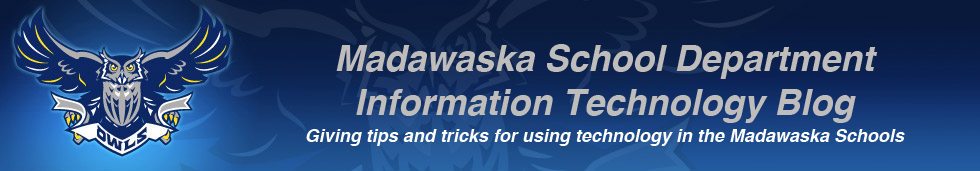http://msdtechdept.blogspot.com/
http://msdtechdept.blogspot.com/
Some students are reporting trouble trying to install certain applications. Due to the settings required by the MLTI Project Office, applications not downloaded directly from the Apple store or digitally signed by Apple themselves are prohibited from installation by a feature called Gatekeeper.
This entry will show you how to get around most of these issues.

If you are receiving one of the three messages you see on the left, you may want to try this trick. Find the installer package. It looks like a cardboard box with a yellow item inside it. Hold the Control key down while clicking on the package, then select "Open."
This should allow you to install the package normally while bypassing the Gatekeeper functions.